Closing Tabs
To close a tab, press the x button on the right side of the tab header. Alternatively, press Control (Windows and Linux OSs) or Command (Mac OS) + W on your keyboard to close a tab.

If you'd like to reopen a closed tab, do one of the following steps:
- Open a new tab, and on the New Tab page, find the tab you'd like to reopen under Recently closed.
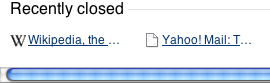
- Right-click on a tab header and select Reopen closed tab.
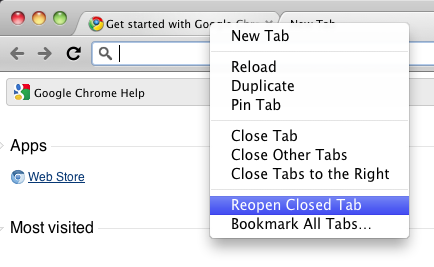
- Press Control (Windows and Linux OSs) or Command (Mac OS) + Shift + T.





