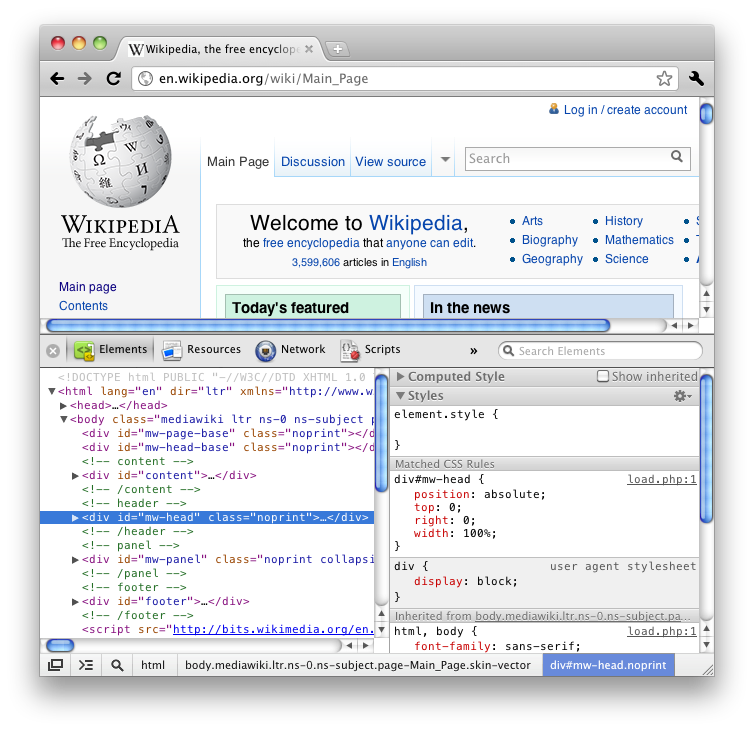Inspecting the Elements on a Page
Every web page is made up of a number of elements. These include HTML tags, style directives, images, scripts, and more.
Inspecting the elements on a web page enables you to view coding errors on a page. When you've isolated the error, you can go back to your source file and edit the page's code. The element inspector in Chromium also monitors the amount of time it takes for each element on a web page to load, which is useful to gauge a website's level of performance.
To inspect the elements on a web page, right-click on the page (away from images and links) and select Inspect Element.